Many Teradata customers are interested in integrating Teradata Vantage with Google Cloud First Party Services. This Getting Started Guide will help you connect Teradata Vantage with the Google Cloud Data Catalog service.
Although this approach has been implemented and tested internally, it is offered on an as-is basis. Neither Google Cloud nor Teradata provide support of Teradata Vantage with Google Cloud Data Catalog services.
Disclaimer: This guide includes content from both Google Cloud and Teradata product documentation.
Overview
This article describes the process to connect Teradata Vantage with Google Cloud Data Catalog using the Data Catalog Teradata Connector, Data Catalog Teradata Connector on GitHub, and then explore the metadata of the Vantage tables via Data Catalog.
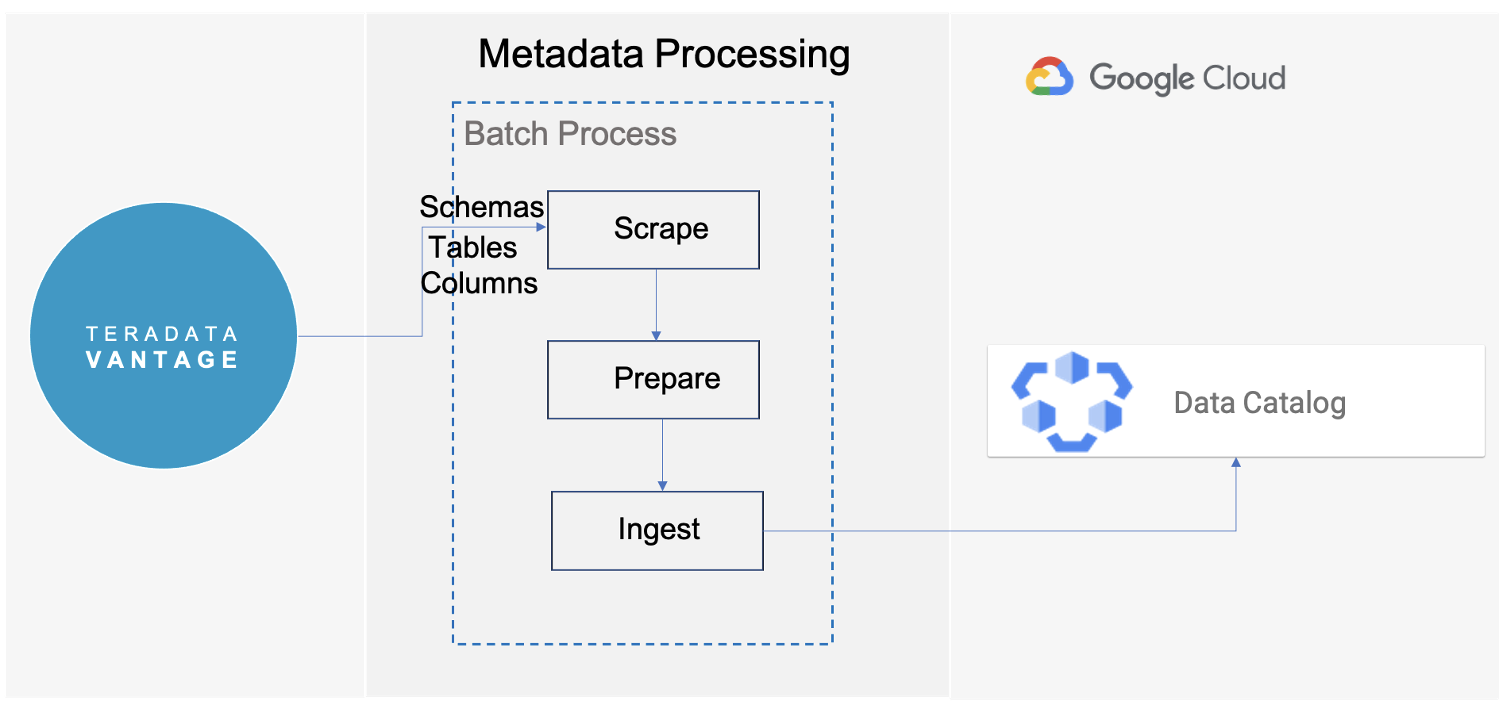
• Scrape: Connect to Teradata Vantage and retrieve all the available metadata
• Prepare: Transform metadata in Data Catalog entities and create Tags
• Ingest: Send the Data Catalog entities to the Google Cloud project
About Google Cloud Data Catalog
Google Cloud Data Catalog is a fully managed data discovery and metadata management service. Data Catalog can catalog the native metadata on data assets. Data Catalog is serverless, and provides a central catalog to capture both technical metadata as well as business metadata in a structured format.
About Teradata Vantage
Vantage is the connected multi-cloud data platform for enterprise analytics. It simplifies ecosystems by unifying analytics, data lakes and data warehouses. With Vantage, enterprise-scale companies can eliminate silos and cost-effectively query all their data, all the time, regardless of where the data resides, to get a complete view of their business.
Vantage combines descriptive, predictive, prescriptive analytics, autonomous decision-making, ML functions, and visualization tools into a unified, integrated platform that uncovers real-time business intelligence at scale, no matter where the data resides.
Vantage enables companies to start small and elastically scale compute or storage, paying only for what they use, harnessing low-cost object stores and integrating their analytic workloads.
Vantage supports R, Python, Teradata Studio, and any other SQL-based tools. You can deploy Vantage across public clouds, on-premises, on optimized or commodity infrastructure, or as-a-service.
Prerequisites
You are expected to be familiar with the Data Catalog, Teradata Vantage, and Python language.
You will need the following accounts, and systems:
• A Google Service Account with Data Catalog Admin role
• A Cloud Console Project created for your account (i.e. partner-integration-lab)
• Billing enabled
• A Teradata Vantage instance and access to the instance
• Google Cloud SDK installed and initialized
• Python installed
• Pip installed
Procedure
Once you have met the prerequisites, follow these steps:
1. Enable Data Catalog APIs
2. Install Teradata Data Catalog Connector
3. Run
4. Explore Teradata Vantage metadata with Data Catalog
Step 1: Enable Data Catalog API
Logon to Google console, choose APIs & Services from the Navigation menu, then click on Library. Make sure have your project is selected on the top menu bar.
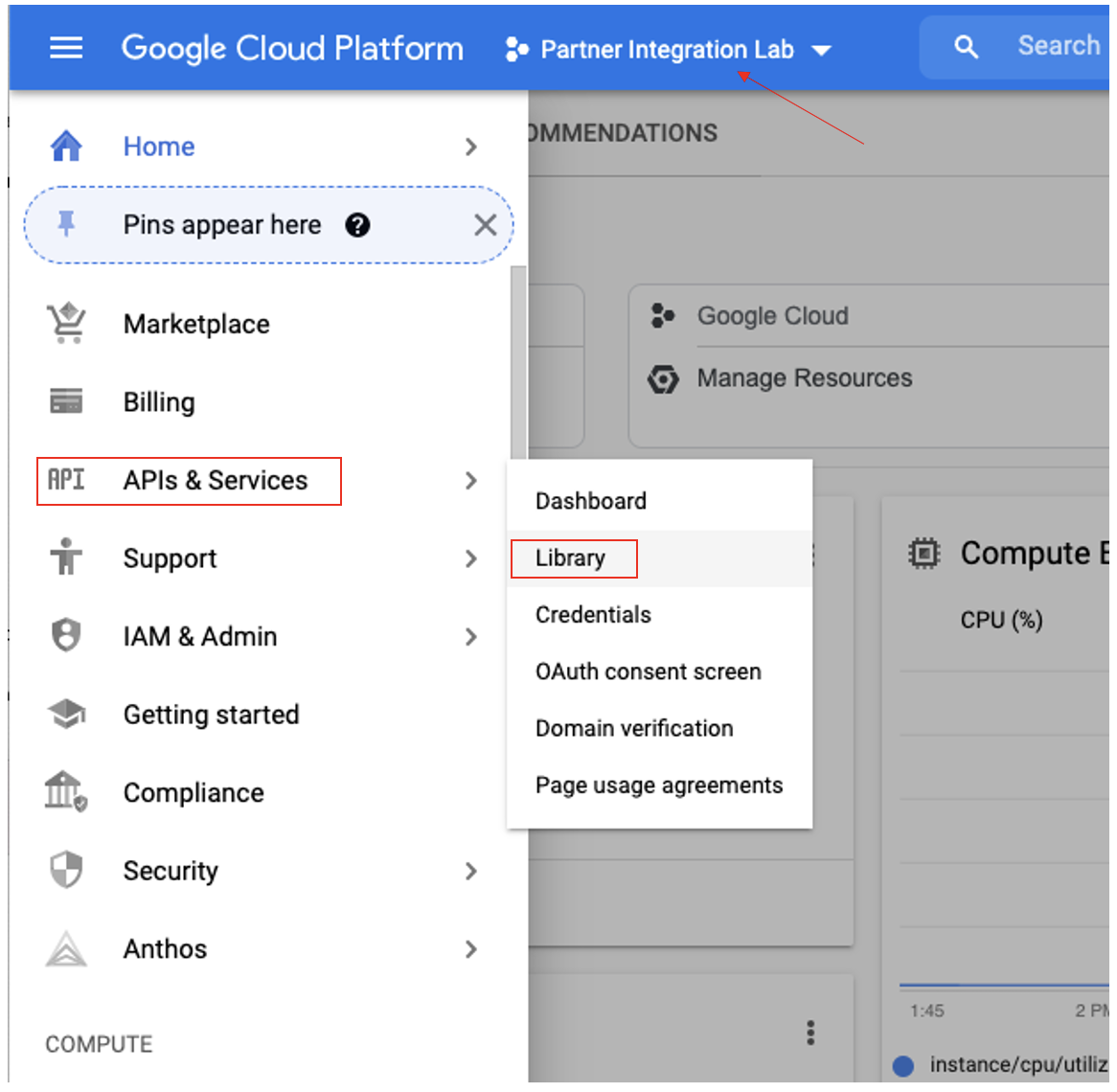 Put Data Catalog in the search box and click on Google Cloud Data Catalog API, click ENABLE
Put Data Catalog in the search box and click on Google Cloud Data Catalog API, click ENABLE
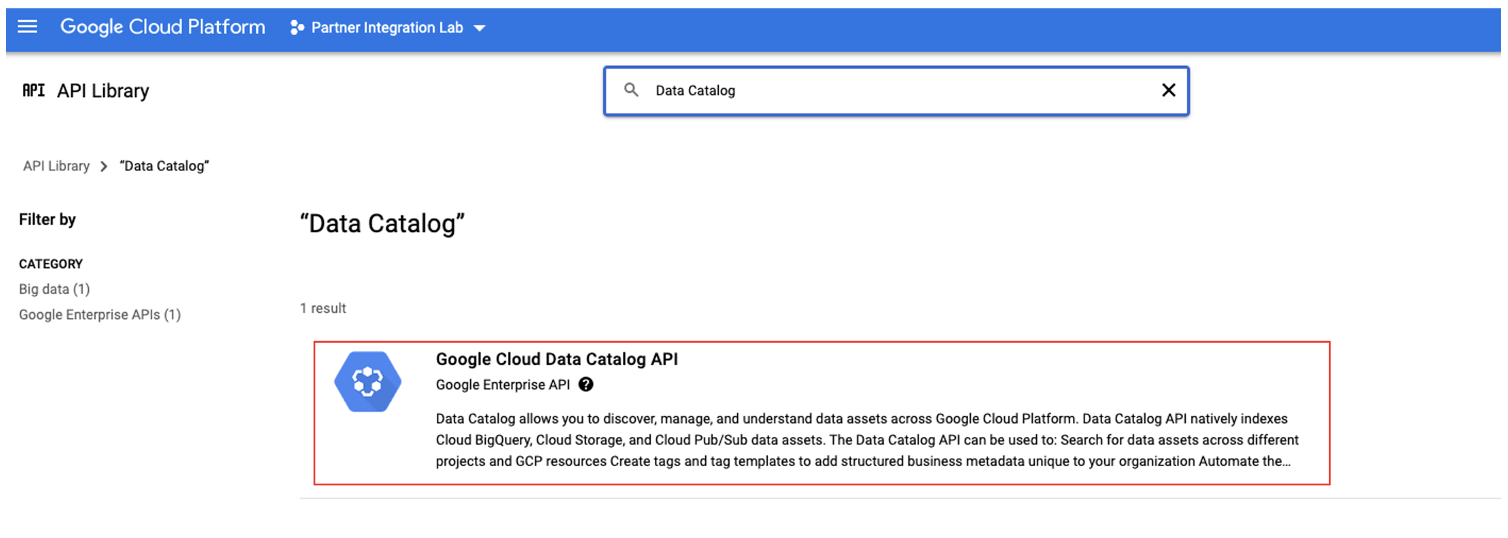 Step 2: Install Teradata Data Catalog Connector
Step 2: Install Teradata Data Catalog Connector
A Teradata Data Catalog connector is available on GitHub. This connector is written in Python. Before installing the connector, run following command to authorize gcloud to access the Cloud Platform with Google user credentials.
gcloud auth login
Choose your Google account when the Google login page opens up and click Allow on the next page.
gcloud config set project <project id>
Next, set up default project if you haven’t already done so.
Install virtualenv
We recommend to install the Teradata Data Catalog Connector in an isolated Python environment. To do so, install virtualenv first.
|
Mac/Linux |
Windows |
|
|
Install Data Catalog Teradata Connector
|
Mac/Linux |
Windows |
|
|
Set Environment Variables
export GOOGLE_APPLICATION_CREDENTIALS=<google_credentials_file> export TERADATA2DC_DATACATALOG_PROJECT_ID=<google_cloud_project_id> export TERADATA2DC_DATACATALOG_LOCATION_ID=<google_cloud_location_id> export TERADATA2DC_TERADATA_SERVER=<teradata_server> export TERADATA2DC_TERADATA_USERNAME=<teradata_username> export TERADATA2DC_TERADATA_PASSWORD=<teradata_password>
Where <google_credential_file> is the key for your service account (json file).
Step 3: Run
Execute google-datacatalog-teradata-connector command to establish entry point to Vantage database.
> google-datacatalog-teradata-connector \ --datacatalog-project-id=$TERADATA2DC_DATACATALOG_PROJECT_ID \ --datacatalog-location-id=$TERADATA2DC_DATACATALOG_LOCATION_ID \ --teradata-host=$TERADATA2DC_TERADATA_SERVER \ --teradata-user=$TERADATA2DC_TERADATA_USERNAME \ --teradata-pass=$TERADATA2DC_TERADATA_PASSWORD Sample output from the google-datacatalog-teradata-connector command: INFO:root: ==============Starting CLI=============== INFO:root:This SQL connector does not implement the user defined datacatalog-entry-resource-url-prefix INFO:root:This SQL connector uses the default entry resoure URL INFO:root: ============Start teradata-to-datacatalog=========== INFO:root: ==============Scrape metadata=============== INFO:root:Scrapping metadata from connection_args INFO:root: 1 table containers ready to be ingested... INFO:root: ==============Prepare metadata=============== INFO:root: --> database: Gcpuser INFO:root: 37 tables ready to be ingested... INFO:root: ==============Ingest metadata=============== DEBUG:google.auth._default:Checking /Users/Teradata/Apps/Cloud/GCP/teradata2dc-credentials.json for explicit credentials as part of auth process... INFO:root: INFO:root:Starting to clean up the catalog... DEBUG:google.auth.transport.requests:Making request: POST https://oauth2.googleapis.com/token DEBUG:urllib3.connectionpool:Starting new HTTPS connection (1): oauth2.googleapis.com:443 DEBUG:urllib3.connectionpool:https://oauth2.googleapis.com:443 "POST /token HTTP/1.1" 200 None INFO:root:0 entries that match the search query exist in Data Catalog! INFO:root:Looking for entries to be deleted... INFO:root:0 entries will be deleted. INFO:root: Starting to ingest custom metadata... DEBUG:google.auth._default:Checking /Users/Teradata/Apps/Cloud/GCP/teradata2dc-credentials.json for explicit credentials as part of auth process... INFO:root: INFO:root:Starting the ingestion flow... DEBUG:google.auth.transport.requests:Making request: POST https://oauth2.googleapis.com/token DEBUG:urllib3.connectionpool:Starting new HTTPS connection (1): oauth2.googleapis.com:443 DEBUG:urllib3.connectionpool:https://oauth2.googleapis.com:443 "POST /token HTTP/1.1" 200 None INFO:root:Tag Template created: projects/partner-integration-lab/locations/us-west1/tagTemplates/teradata_database_metadata INFO:root:Tag Template created: projects/partner-integration-lab/locations/us-west1/tagTemplates/teradata_table_metadata INFO:root:Tag Template created: projects/partner-integration-lab/locations/us-west1/tagTemplates/teradata_column_metadata INFO:root:Entry Group created: projects/partner-integration-lab/locations/us-west1/entryGroups/teradata INFO:root: INFO:root:1/38 INFO:root:Entry does not exist: projects/partner-integration-lab/locations/us-west1/entryGroups/teradata/entries/gcpuser INFO:root:Entry created: projects/partner-integration-lab/locations/us-west1/entryGroups/teradata/entries/gcpuser INFO:root: ^ [database] 34.105.107.155/gcpuser INFO:root: INFO:root:Starting the upsert tags step INFO:root:Processing Tag from Template: projects/partner-integration-lab/locations/us-west1/tagTemplates/teradata_database_metadata ... INFO:root:Tag created: projects/partner-integration-lab/locations/us-west1/entryGroups/teradata/entries/gcpuser/tags/CWHNiGQeQmPT INFO:root: INFO:root:2/38 INFO:root:Entry does not exist: projects/partner-integration-lab/locations/us-west1/entryGroups/teradata/entries/gcpuser_Categories INFO:root:Entry created: projects/partner-integration-lab/locations/us-west1/entryGroups/teradata/entries/gcpuser_Categories INFO:root: ^ [table] .34.105.107.155/gcpuser/Categories INFO:root: INFO:root:Starting the upsert tags step INFO:root:Processing Tag from Template: projects/partner-integration-lab/locations/us-west1/tagTemplates/teradata_table_metadata ... INFO:root:Tag created: projects/partner-integration-lab/locations/us-west1/entryGroups/teradata/entries/gcpuser_Categories/tags/Ceij5G9t915o . . . . . . . INFO:root: INFO:root:38/38 INFO:root:Entry does not exist: projects/partner-integration-lab/locations/us-west1/entryGroups/teradata/entries/gcpuser_tablesv_instantiated_latest INFO:root:Entry created: projects/partner-integration-lab/locations/us-west1/entryGroups/teradata/entries/gcpuser_tablesv_instantiated_latest INFO:root: ^ [table] 34.105.107.155/gcpuser/tablesv_instantiated_latest INFO:root: INFO:root:Starting the upsert tags step INFO:root:Processing Tag from Template: projects/partner-integration-lab/locations/us-west1/tagTemplates/teradata_table_metadata ... INFO:root:Tag created: projects/partner-integration-lab/locations/us-west1/entryGroups/teradata/entries/gcpuser_tablesv_instantiated_latest/tags/Ceij5G9t915o INFO:root: ============End teradata-to-datacatalog============
Step 4: Explore Teradata Vantage Metadata with Data Catalog
Go to Data Catalog console, click on the project (i.e. partner-integration-lab) under Projects. The Teradata tables are showing on the right panel.
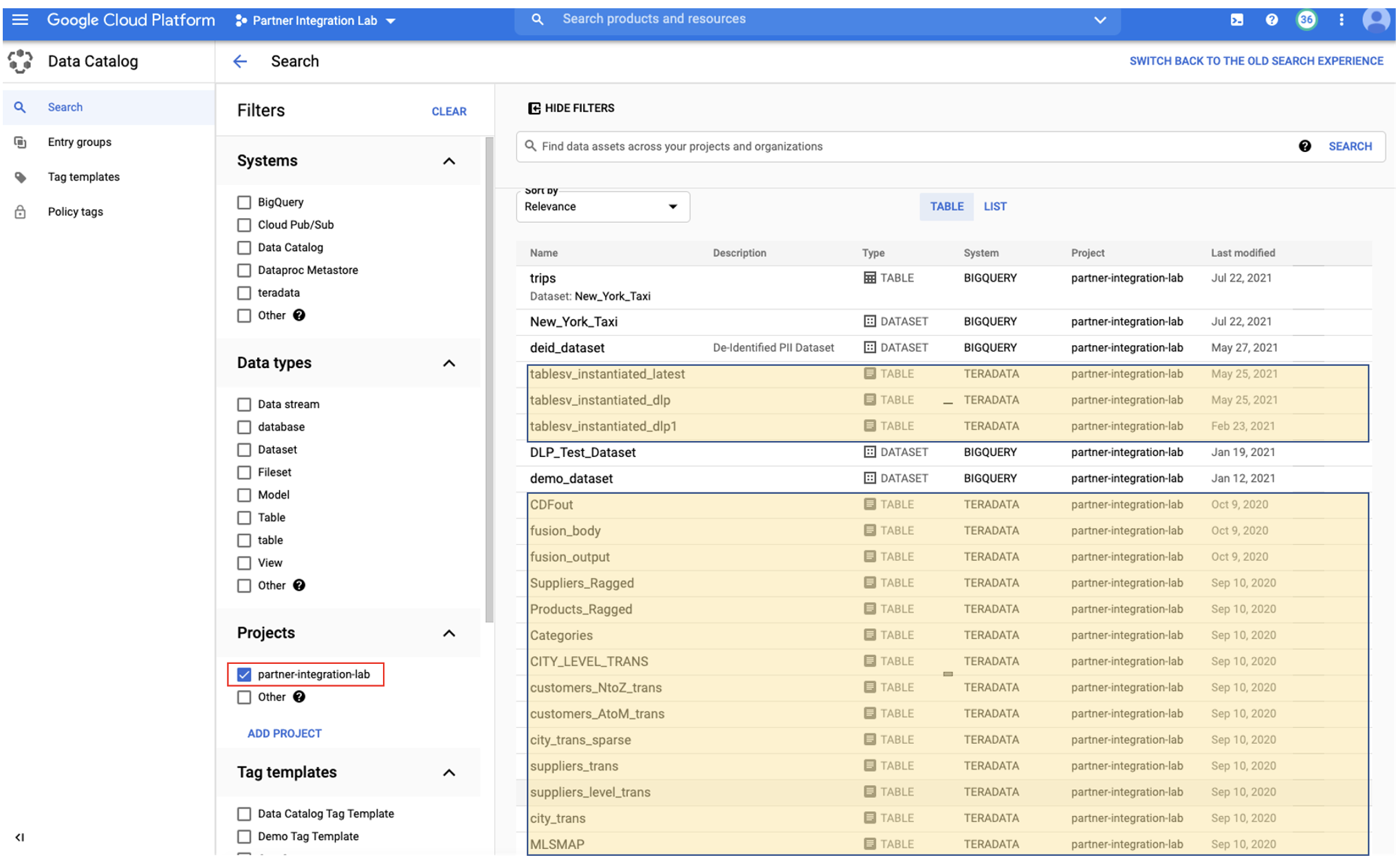
Click on the table to your interest (i.e. CITY_LEVEL_TRANS), and you’ll see the metadata about this table:
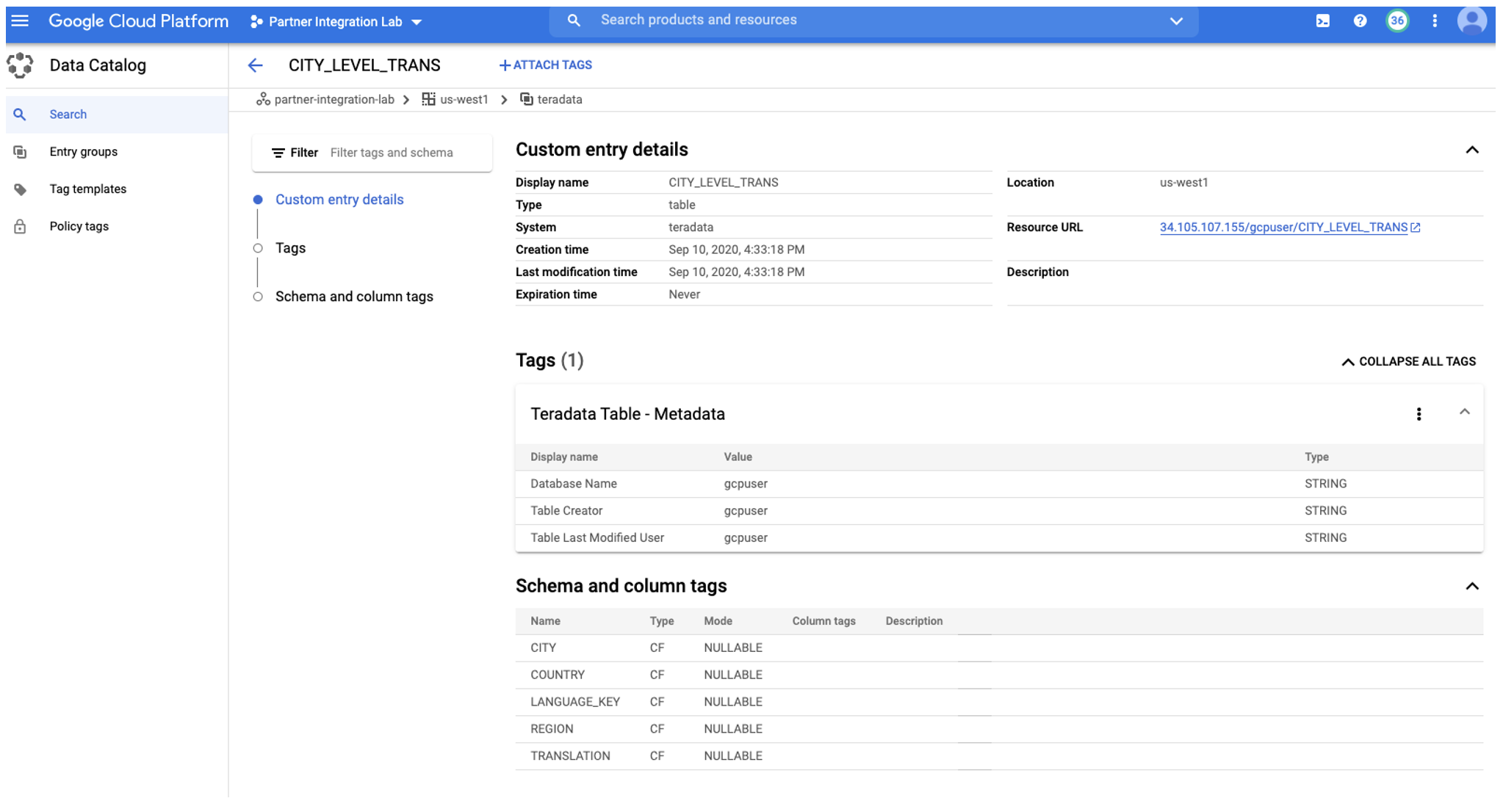 Cleanup (optional)
Cleanup (optional)
Clean up metadata from Data Catalog:
Copy https://github.com/GoogleCloudPlatform/datacatalog-connectors-rdbms/blob/master/google-datacatalog-teradata-connector/tools/cleanup_datacatalog.py to local directory
change to where the file is –cd datacatalog/lib/python3.8/site-packages/google/datacatalog_connectors/tools/
Change directory to where the file is and then run following command:
python cleanup_datacatalog.py --datacatalog-project-ids=$TERADATA2DC_DATACATALOG_PROJECT_ID
Deactivate virtualenv
deactivate

